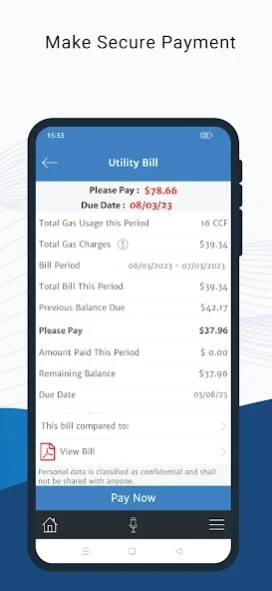Philadelphia Gas Works 1.6
Free Version
Publisher Description
Philadelphia Gas Works - Manage Your Gas Account on the Go
Introducing the PGW My Account app! Now stay in control of your gas account like never before. Our intuitive and easy-to-use app is designed to empower you, providing seamless access to all your account information from a single, convenient place.
Key Features:
• Easy Navigation: Experience a user-friendly interface that makes managing your gas account a breeze. Say goodbye to complexity and hello to simplicity!
• Pay Bills: Never miss a payment again! With the PGW My Account app, you can effortlessly pay your gas bills securely, saving you time and effort.
• Monitor & Compare Gas Usage: Track your gas consumption and compare usage patterns effortlessly. Empower yourself to make informed decisions on optimizing your gas usage.
• Receive Notifications: Stay informed in real-time with important notifications. From billing reminders to program updates, the app keeps you in the loop.
• Enroll for Efficiency Programs: Join our energy efficiency initiatives and make a positive impact on the environment while enjoying potential savings. Our app makes enrolling a seamless experience.
• Intuitive & Easy-to-Use: The PGW Gas app is designed with your convenience in mind, making it simple for you to manage your gas account efficiently.
Take charge of your gas account and unlock the power of convenience. Embrace the future of gas account management and download the app today!
About Philadelphia Gas Works
Philadelphia Gas Works is a free app for Android published in the Office Suites & Tools list of apps, part of Business.
The company that develops Philadelphia Gas Works is Smart Energy Water. The latest version released by its developer is 1.6.
To install Philadelphia Gas Works on your Android device, just click the green Continue To App button above to start the installation process. The app is listed on our website since 2024-03-08 and was downloaded 0 times. We have already checked if the download link is safe, however for your own protection we recommend that you scan the downloaded app with your antivirus. Your antivirus may detect the Philadelphia Gas Works as malware as malware if the download link to com.sew.scm_pgw is broken.
How to install Philadelphia Gas Works on your Android device:
- Click on the Continue To App button on our website. This will redirect you to Google Play.
- Once the Philadelphia Gas Works is shown in the Google Play listing of your Android device, you can start its download and installation. Tap on the Install button located below the search bar and to the right of the app icon.
- A pop-up window with the permissions required by Philadelphia Gas Works will be shown. Click on Accept to continue the process.
- Philadelphia Gas Works will be downloaded onto your device, displaying a progress. Once the download completes, the installation will start and you'll get a notification after the installation is finished.